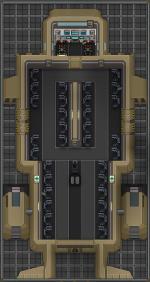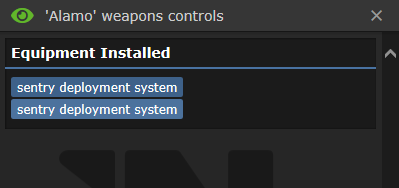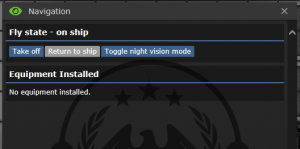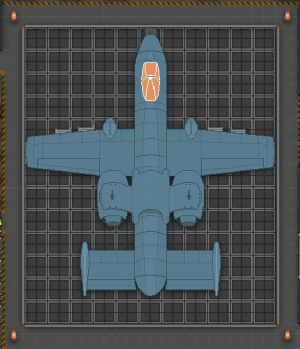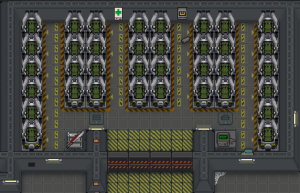TGMC:Guide to vehicles: различия между версиями
HaraIN7 (обсуждение | вклад) мНет описания правки |
HaraIN7 (обсуждение | вклад) (ПТГМС Перевод и написание) |
||
| Строка 32: | Строка 32: | ||
[[File:TGMC_Alamo.png|150px|thumb| | [[File:TGMC_Alamo.png|150px|thumb|Аламо]] | ||
== | ==Интерфейс Аламо== | ||
Есть два способа управления Аламо: через кабину и через дистанционное через консоль. | |||
[[File:TGMC_Alamo_cockpit.png|center|frame| | [[File:TGMC_Alamo_cockpit.png|center|frame|Кабина Аламо]] | ||
В кабине Аламо вы найдете три основных консоли. | |||
* | *Консоль управления камерами (слева), которая позволяет просматривать различные камеры челнока. | ||
* | *Главный пульт управления (посередине), который позволяет управлять челноком. | ||
* | *Консоль управления оружием (справа), которая позволяет стрелять из установленного вооружения | ||
Использование центральной консоли позволяет выполнять более сложные команды, чем через консоли дистанционного управления, расположенные в зоне посадки (LZ) или пункте управления корабля (CIC). Отсюда вы можете не только обозначить зону приземления, но и включить режим автоматического цикла. После включения цикла (cycling mode) Аламо будет автоматически курсировать между двумя последними выбранными пунктами назначения с интервалом по вашему выбору (после задержки перезарядки). '''Настоятельно рекомендуется включить этот режим, чтобы у ваших офицеров было больше свободного времени и позволить морпехам не кричать по рации.''' | |||
Вы также можете активировать блокировку левых, правых и грузовых дверей Аламо. Это предотвратит открытие двери кем-либо до тех пор, пока блокировка не будет отключена вручную из кабины, удаленным доступом, либо захватчиком. Обратите внимание, что блокировка заблокирует двери в их текущем состоянии; включение блокировки при открытых дверях заставит их оставаться открытыми. | |||
[[File:TGMC_Alamo_UI.png|thumb|The UI to control the Alamo's movement]] | [[File:TGMC_Alamo_UI.png|thumb|The UI to control the Alamo's movement]] | ||
В правой части кабины находится компьютер для установки автоматических турелей для защиты Аламо от ксеноморфов. Этот пользовательский интерфейс также можно использовать для огневой поддержки, если Аламо оснащен арсеналом CAS, но рекомендуется использовать CAS именно для реактивного самолета Кондор. | |||
[[File:TGMC_Alamo_UI_2.png|center|frame|The UI to use sentries]] | [[File:TGMC_Alamo_UI_2.png|center|frame|The UI to use sentries]] | ||
== | ==Назначение Аламо== | ||
Общение является ключевым для правильного использования Аламо. Одна из основных ошибок при использовании Аламо - незнание, когда и где морпехи хотят быть. | |||
# | #Прежде чем Аламо приземлится в одну из посадочных зон на планетах для первого развертывания морпехов, спросите, в какой зоне посадки находится передовая оперативная база (ФОБ). | ||
# | #Всегда сообщайте морпехам, когда вы приземляетесь, чтобы тем кому нужно на борт не упустили свой шанс и пошевеливались. | ||
# | #Установите операционный стол в Аламо; Как правило, от него будет больше пользы, чем от смартгана, так как грузовой отсек почти всегда запирается в случае нападения. | ||
=Tadpole= | =Тад или ТП (Tadpole)= | ||
[[File:TGMC_tadpole.png|300px|thumb|The Tadpole]] | [[File:TGMC_tadpole.png|300px|thumb|The Tadpole]] | ||
Тад - это малый челнок поддержки, используемый для быстрого и точного оказания помощи морпехам в любом сценарии боя на открытом пространстве. Основная отличительная черта Тад от Аламо – большая свобода посадки. У Тад есть возможность приземлиться в любой открытом месте без конструкций вроде стен. Это сильно увеличивает гибкость развертывания любых сил морпехов, которые используют его вместо Аламо. У Тад есть и минусы – неудачная посадка или резкое нападение ксеносов могут вывести его из строя ввиду его слабой защищенности. Поскольку это небольшой челнок, то может быть сложно загрузить на борт значительное количество груза, что приведет к захламлению челнока. | |||
Доступ к элементам управления осуществляется через центральную консоль. Полет выполняется аналогично Аламо с оговоркой, что Тад приземляется сразу. После фазы взлета челнок будет висеть в низких слоях атмосферы, обозначенными облаками вокруг. Отсюда при использовании консоли откроется интерфейс посадки. После выбора точки приземления и запуска посадки Тад можно отправить обратно в атмосферу для изменения положения или отправить обратно на корабль. | |||
Тад очень гибок в использовании, например: | |||
* Вы можете установить на слот в салоне модуль смартгана и осуществлять значительное огневое прикрытие наземных сил морпехов. Ещё лучше, если с вами на борту будет несколько стрелков для усиления эффекта подавления и защиты Тад с разных сторон. | |||
* Или вы можете установить вместо смартгана операционный стол и взять с собой медиков оказывая лечение и даже осуществляя операции без промедления, а так же эвакуировать тяжело раненых на корабль. | |||
'''Но вам всегда стоит использовать Тад для транспортировки трупов ксеноморфов на корабль. Кричите на морпехов, что бы они не забивали, а тащили трупы к вам на борт'''. | |||
[[File:TGMC_tadpole_go_to_go.png|thumb|The control console interface.]] | [[File:TGMC_tadpole_go_to_go.png|thumb|The control console interface.]] | ||
== | ==Посадка Тад== | ||
Тад может приземлиться в любом свободном месте на открытом воздухе. При использовании интерфейса посадки, доступного с помощью центральной консоли из низких слоев атмосферы, вы увидите поле битвы с высоты птичьего полета и очертание Тад в центре экрана. Если весь контур зеленый, у вас есть приемлемая площадка для приземления; если какие-либо плитки красные, то значит они заблокированы, и Тад не может приземлиться в этой позиции. Вы можете повернуть контур приземления, изменив положение челнока, используя кнопку поворота в верхней части HUD. После выбора посадочной площадки контур станет синим, что означает, что Тад скоро осуществит посадку. <br> | |||
[[File:TGMC_tadpole_checking_for_landing.png|128px]] '''Полностью зеленый индикатор посадки.''' Вы можете приземлиться. | |||
<br> | |||
[[File:TGMC_tadpole_checking_for_landing.png|128px]] ''' | |||
[[File:TGMC_tadpole_invalid.png|128px]] ''' | [[File:TGMC_tadpole_invalid.png|128px]] '''Частично красный индикатор посадки.''' Зона приземления заблокирована. | ||
[[File:TGMC_tadpole_valid_landing.png|128px]] ''' | [[File:TGMC_tadpole_valid_landing.png|128px]] '''Синий индикатор посадки.''' Зона посадки выбрана. | ||
=Condor= | =Condor= | ||
Версия от 16:51, 19 ноября 2021

|
Эта страница относится к TGMC.
TGMC это билд, созданный на основе CM-SS13 и переделанный под ТГ. |
Это пособие научит вас использовать технику всех видов, что бы ещё эффективнее убивать ксеносов.
Вы можете быть растеряны встретив разные непонятные устройства и приборы, но это нормально - все с чего-то начинали.
Важно знать назначение каждого вида техники. Если вы взялись управлять чем либо без соответствующих знаний, то ксеноморфы станут для вас меньшей угрозой по сравнению с разъярёнными морпехами.
Ангар
Ангар - это то место, где вы и остальные морпехи, отправляетесь с борта корабля на планету. У него есть два разных десантных корабля (Alamo и Tadpole), специальный боевой самолет (Condor) и мини-ангар одноместных десантных капсул (droppods)
В ангарах на всех кораблях есть складские помещения, два силовых погрузчика и различные модули оружия и улучшений для кораблей. Также там находится машина по производству боеприпасов и модулей. Тратьте свои очки с умом, они долго восстанавливаются (18 * (Уровень орбиты + 3) / 3 в минуту, или примерно 1 очко каждые 2 секунды.). На складе боеприпасов хранятся снаряды CAS, доступные при старте, а также некоторые другие стартовые модули.
Если вы хотите установить модуль или перезарядить вооружение, вам понадобится погрузчик, который меняет боеприпасы так же как и устанавливает модули:
- Щелкните правой кнопкой мыши по погрузчику
 и нажмите «Enter powerloader».
и нажмите «Enter powerloader».
- Как вариант, вы можете перетащить свой спрайт на погрузчик, щелкнув мышью.
- Подойдите к модулю и щелкните по нему левой кнопкой мыши, вы можете нести два модуля, просто переключите активную руку, чтобы нести другой.
- Переместите в нужный слот и щелкните по нему левой кнопкой мыши - вот и все, вы установили модуль.
Аламо
Аламо - это основной способ доставки морпехов с борта корабля на планету и наоборот. Не сомневайтесь в надежности Аламо; однако вам придется иметь дело с ленивыми снабженцами, которые не хотят загружать в на борт снаряжение предпочитая более простой, быстрый и опасный способ доставки (сбросив с орбиты по координатам). А так же с глухим ИИ, капитаном и пилотом не обращающих внимание, что на Аламо ждут отправки пять морпехов которым срочно нужна операция или те которым нужна замена утерянного оружия.
В Alamo есть два слота для модулей двигателя, один слот для внутреннего модуля, два слота для электронных модулей и четыре слота для модулей вооружения.
- Слот салона: это место, где можно установить модули:
медицинской эвакуации, операционный стол или станковый smartgun. Слот двигателя: здесь были установлены модули двигателя. В настоящее время не используется.- Слот электроники: здесь устанавливаются приборы, прожектор и детектор LZ.
- Слот вооружения: здесь устанавливается оружие, такое как ракетная установка или система развертывания турелей.
Интерфейс Аламо
Есть два способа управления Аламо: через кабину и через дистанционное через консоль.
В кабине Аламо вы найдете три основных консоли.
- Консоль управления камерами (слева), которая позволяет просматривать различные камеры челнока.
- Главный пульт управления (посередине), который позволяет управлять челноком.
- Консоль управления оружием (справа), которая позволяет стрелять из установленного вооружения
Использование центральной консоли позволяет выполнять более сложные команды, чем через консоли дистанционного управления, расположенные в зоне посадки (LZ) или пункте управления корабля (CIC). Отсюда вы можете не только обозначить зону приземления, но и включить режим автоматического цикла. После включения цикла (cycling mode) Аламо будет автоматически курсировать между двумя последними выбранными пунктами назначения с интервалом по вашему выбору (после задержки перезарядки). Настоятельно рекомендуется включить этот режим, чтобы у ваших офицеров было больше свободного времени и позволить морпехам не кричать по рации.
Вы также можете активировать блокировку левых, правых и грузовых дверей Аламо. Это предотвратит открытие двери кем-либо до тех пор, пока блокировка не будет отключена вручную из кабины, удаленным доступом, либо захватчиком. Обратите внимание, что блокировка заблокирует двери в их текущем состоянии; включение блокировки при открытых дверях заставит их оставаться открытыми.
В правой части кабины находится компьютер для установки автоматических турелей для защиты Аламо от ксеноморфов. Этот пользовательский интерфейс также можно использовать для огневой поддержки, если Аламо оснащен арсеналом CAS, но рекомендуется использовать CAS именно для реактивного самолета Кондор.
Назначение Аламо
Общение является ключевым для правильного использования Аламо. Одна из основных ошибок при использовании Аламо - незнание, когда и где морпехи хотят быть.
- Прежде чем Аламо приземлится в одну из посадочных зон на планетах для первого развертывания морпехов, спросите, в какой зоне посадки находится передовая оперативная база (ФОБ).
- Всегда сообщайте морпехам, когда вы приземляетесь, чтобы тем кому нужно на борт не упустили свой шанс и пошевеливались.
- Установите операционный стол в Аламо; Как правило, от него будет больше пользы, чем от смартгана, так как грузовой отсек почти всегда запирается в случае нападения.
Тад или ТП (Tadpole)
Тад - это малый челнок поддержки, используемый для быстрого и точного оказания помощи морпехам в любом сценарии боя на открытом пространстве. Основная отличительная черта Тад от Аламо – большая свобода посадки. У Тад есть возможность приземлиться в любой открытом месте без конструкций вроде стен. Это сильно увеличивает гибкость развертывания любых сил морпехов, которые используют его вместо Аламо. У Тад есть и минусы – неудачная посадка или резкое нападение ксеносов могут вывести его из строя ввиду его слабой защищенности. Поскольку это небольшой челнок, то может быть сложно загрузить на борт значительное количество груза, что приведет к захламлению челнока.
Доступ к элементам управления осуществляется через центральную консоль. Полет выполняется аналогично Аламо с оговоркой, что Тад приземляется сразу. После фазы взлета челнок будет висеть в низких слоях атмосферы, обозначенными облаками вокруг. Отсюда при использовании консоли откроется интерфейс посадки. После выбора точки приземления и запуска посадки Тад можно отправить обратно в атмосферу для изменения положения или отправить обратно на корабль.
Тад очень гибок в использовании, например:
- Вы можете установить на слот в салоне модуль смартгана и осуществлять значительное огневое прикрытие наземных сил морпехов. Ещё лучше, если с вами на борту будет несколько стрелков для усиления эффекта подавления и защиты Тад с разных сторон.
- Или вы можете установить вместо смартгана операционный стол и взять с собой медиков оказывая лечение и даже осуществляя операции без промедления, а так же эвакуировать тяжело раненых на корабль.
Но вам всегда стоит использовать Тад для транспортировки трупов ксеноморфов на корабль. Кричите на морпехов, что бы они не забивали, а тащили трупы к вам на борт.
Посадка Тад
Тад может приземлиться в любом свободном месте на открытом воздухе. При использовании интерфейса посадки, доступного с помощью центральной консоли из низких слоев атмосферы, вы увидите поле битвы с высоты птичьего полета и очертание Тад в центре экрана. Если весь контур зеленый, у вас есть приемлемая площадка для приземления; если какие-либо плитки красные, то значит они заблокированы, и Тад не может приземлиться в этой позиции. Вы можете повернуть контур приземления, изменив положение челнока, используя кнопку поворота в верхней части HUD. После выбора посадочной площадки контур станет синим, что означает, что Тад скоро осуществит посадку.
 Полностью зеленый индикатор посадки. Вы можете приземлиться.
Полностью зеленый индикатор посадки. Вы можете приземлиться.
 Частично красный индикатор посадки. Зона приземления заблокирована.
Частично красный индикатор посадки. Зона приземления заблокирована.
 Синий индикатор посадки. Зона посадки выбрана.
Синий индикатор посадки. Зона посадки выбрана.
Condor
The Condor is the dedicated Close Air Support vessel for the marines. As its operator, you are responsible for laying eternal hellfire from above, albeit with a small delay. Hopefully the majority of your shots hit something other than marines.
Unlike the Tadpole and Alamo, the Condor runs on a limited fuel supply. For the duration the Condor has its engines on, an amount of fuel is expended, preventing unlimited CAS support. You can refuel the ship using jerry cans, which will likely be found near the Condor - unless the motorcycle operators stole them all. Click on the cockpit with a can to refuel the ship. A percentage will show, displaying how much fuel is currently in the ship. Continue refueling until fully topped off. Once a jerry can is empty, refuel it by clicking on a fuel tank.
Note that the cockpit starts closed. Click to open, then click on the cockpit again to enter. The flight UI will automatically display.
Resist to exit the cockpit. Note that you can do this in space. Note that being outside, in space, is not a place you want to be.
Condor's UI
The flight UI is divided into two sections: Ordinance, and Flight Control. To launch, select a viable target from the flight control section, or launch manually to fly with a reduced target visibility range. Prior to taking flight, you'll need to make sure your engines are spooled. This will use fuel, so make sure to launch as soon as possible after the engines have been spooled. When not in use, deactivate the engines.
When in the air, you'll be given a birds-eye view of the battlefield. Your visibility is based on what marine cameras can see, as well as extended visibility from deployed CAS flares and lasers. You can move your view using your standard movement keys.
Note that your cursor has probably turned into a crosshair. While in flight, clicking anywhere in your view will fire your selected weapon at that precise point after a slight delay, if the area is viable. Certain areas, such as those under caves, cannot be fired at by CAS. Certain weapons, like the miniguns and laser, fire over an extended area. You can control the direction of this area from the flight control section, by changing the firemission direction.
To change your weapon, select one of your equipped weapons from the Ordinance section. Doing so will bring up the weapons ammo meter in your flight UI, and toggle it to be fired when you click.
The Condor will automatically return to the ship once out of fuel. You can return manually by selecting the option in the flight control section.
CAS Weapons
The Condor features four primary weapons for close air support (The central minigun on the Condor is just a built-in 30mm cannon, don't tell anyone). Similarly to the Alamo modules discussed above, use a powerloader to equip them onto the relevant attachment points. The Condor features 4 empty attachment points to start, so feel free to mix and match.
Reload weapons using the powerloader. With the relevant ammo held, click the weapon to fill it. If the weapon is still loaded, use an empty claw to remove the old ammo prior to reloading. Some weapons, like the 30mm cannon, require you to remove the old ammo box if it's been fully depleted.
Drop Pods
The Drop Pods serve as a rapid one-way deployment system for shipside marines to reach the field. Click with an empty hand to enter a pod, and the UI will automatically open, allowing you to input coordinates, verify your location, launch, or exit the pod. If you close it, you can reopen the menu through the tabs in the top right of your chat window.
Pods can only be launched after the Alamo first reaches the surface. Be sure not to launch before the shutters are down, or you'll likely get swarmed and instantly die.
The console at the entrance of the Drop Pod bay isn't just for show - it can launch all manned drop pods simultaneously, for coordinated strikes.
Drop Pods' UI
Communicate with your team in order to get viable drop pod coordinates. Set them by either manually inputting the X and Y coordinates in the relevant fields, or by dragging the field up and down to increase or decrease the number.
To make sure your selected area is viable to drop to, press the "Check drop point validity" button. It will warn you if the area is roofed, inside terrain, or otherwise inaccessible.
When ready, press the "Launch Droppod" button. Otherwise, you can exit with the "Exit Pod" button.
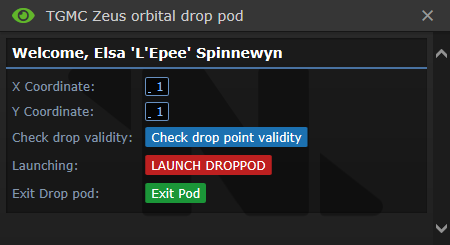
Don't tell anyone, but you can use the Webmap for accurate drop coords.
Motorbike
 The premier in marine transportation technology - besides the Alamo, Tadpole, and every other transport vehicle.
Allows full running-speed movement for one marine, upgradable to two with a sidecar, in exchange for fuel. Contains an internal storage bay for your convenience.
Refueled using a jerry can, most immediately accessible through stealing them from the Condor. Don't steal all of them, or the PO will "accidentally" CAS you at the first opportunity.
The premier in marine transportation technology - besides the Alamo, Tadpole, and every other transport vehicle.
Allows full running-speed movement for one marine, upgradable to two with a sidecar, in exchange for fuel. Contains an internal storage bay for your convenience.
Refueled using a jerry can, most immediately accessible through stealing them from the Condor. Don't steal all of them, or the PO will "accidentally" CAS you at the first opportunity.
Unmanned Vehicles
Sometimes the best choice is not to put yourself on the firing line. Sometimes the AI wants a chance to shoot, too. Sometimes the Captain wants to kill Xenos, and the OB just isn't doing it. In these cases, the Unmanned Vehicle system shines.
UVs come in three chassis variants:
 Light chassis: High speed, 300 health.
Light chassis: High speed, 300 health.
 Medium chassis: Intermediate speed, 400 health.
Medium chassis: Intermediate speed, 400 health.
 Heavy chassis: Low speed, 500 health.
Heavy chassis: Low speed, 500 health.
These are combined with the cannon, which comes in two variants:
 Light cannon: 20 Damage, 0.5 Sunder
Light cannon: 20 Damage, 0.5 Sunder
 Heavy cannon: 40 Damage, 5 sunder
Heavy cannon: 40 Damage, 5 sunder
These are ordered separately from the Engineering section of requisitions, and must be combined when the crates arrive.
Alternatively, you can order a bipedal combat drone, or a bipedal scout drone. Note that the scout drone does not have any armament, though it does come with a built-in cloaking system. Best used for detpack bombings, if you can spare 40 points per drone.
The assembly can be driven automatically by the AI, or using a vehicle controller (Also orderable from requisitions). Note that AI control and Controller control are mutually exclusive; once one operator has selected the vehicle, it cannot change to the other operation type.
All types of UVs can be repaired using a welding tool. In the event that they survive long enough to run out of ammo, more can be ordered from the Engineering section of requisitions, though it must be installed manually.
TANKKKKKKKKKKKKKKKK
Hey gamers. You're probably wondering where tank is. The problem with tank is that tank is an unbalanced piece of shit that never deserves to see the light of day until it gets rebalanced.